Visual Timetables
There are a lot of resources out there with images that aren’t always terribly clear and are very general. I firmly believe in creating visual timetables that are focused on the child you are working with. The best way, I believe, is to take your own photos. Let the child help you. Go through their days and use a few sessions with your child to take all the photos that are needed. They will love helping, taking photos, and being a big part of this timetable.
I have created a template for you and will write the instructions here if you struggle a bit with ICT. Many people do so if you are a whizz on the computer then scroll on by.
The visual timetables are on powerpoint. The easiest way to show you and give you something you can easily edit. The font is a common font that everyone should have ‘Comic sans’.
- Download and save the file to your computer. Create a folder for your visual timetable resources
- Open the file and click ‘enable editing’ this will allow you to change the template.

- Click the….
- time and change it
- writing and change it
- image twice THEN right click it
- Choose ‘Change picture’ and click ‘from file’ – choose the file where you have saved the images. Click the image you want and it will insert it into your timetable.

- To duplicate the template so you can make more cards. Right click on the slide on the left hand side. Choose ‘Duplicate slide’ and this will give you a perfect duplication so you can keep on editing your cards.

- When you are ready to save your file. You need to do 2 saves.
- The first save is saving the template with the cards for the child you have. Click ‘SAVE AS’ and leave the file type as it is. You can rename your file to something like ‘Visual timetable for John’
- Your second save will be to save your cards as a PDF so that they are easy to print. Click ‘SAVE AS’ and choose ‘PDF’ there are a long list of file types so look carefully for the one that says ‘PDF’ – click that and then save. It will give it the same name as you chose for your timetable.
I hope that all makes sense. You can print your cards smaller if you like by opening the PDF and choosing different options. You can print 2 slides to a page or 4 slides to a page.
Here is your template: visual time table template
Other Resources you will love!
ELSA Starter Pack bundle – Item 186
This is the ELSA Starter Pack. This pack should cover most things that you encounter. Lots of one to one resources but also group interventions…
£38.00
How to Build Resilience – Strengths and Talents – Item 152
This how to build Resilience Strengths Talents download consists of a workbook and a set of strength cards with tips for using. The aim of…
£3.25
Good Choice Poor Choice Pack – Item 227
This is the Good Choice Poor Choice Pack. Encourage children to make good choices by using these delightful little cards. There is also a game…
£2.50


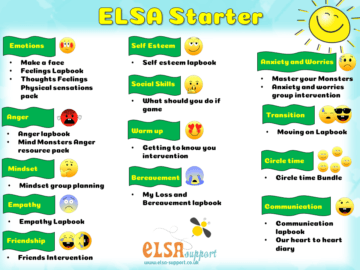
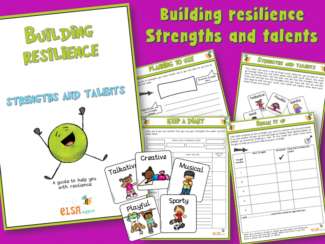
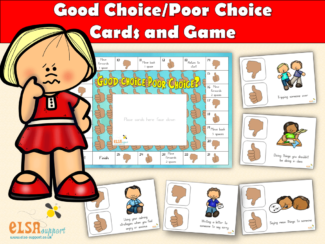

Leave a Reply