How do others see you?
This is a simple activity for the child to come up with how others might see them. There are some cards to cut out so you can go through those before the child decorates their mirror. The child can also add any other words that they wish to the mirror.
Download: How do you think other people see you
Other Resources you will love!
Respect Potion Activity Pack – Item 563
This is a RESPECT potion activity pack for young children. It is visually appealing with clear images to help the pupils understand the words. Make…
£2.75
Thoughts Feelings Sensations Actions Secondary – Item 197
This Thoughts Feelings Sensations Actions Secondary resource is for Secondary pupils. Some of the images and emotions are different to the Primary version. Emotions included…
£2.00
Feel the Feels Bingo 1 – Item 278
One of the Feels range of resources, the Feel the Feels Bingo 1 set is aimed at older pupils and therefore are suitable for secondary…
£1.75


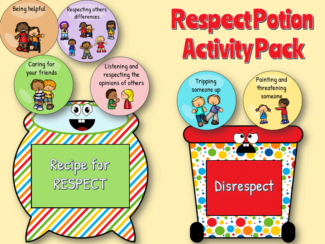
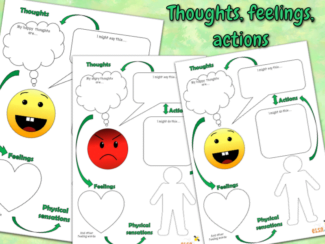
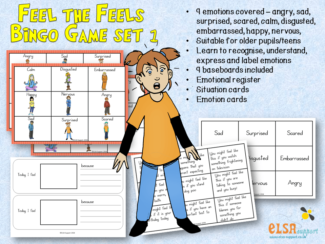

Hi Debbie,
I Love this idea , I have just been doing Feelings and emotions with a small group so this will follow on nicely.
Thank you.