Gratitude and emotions tracker
This is a weekly gratitude and emotions tracker.
The pupil needs to think of 6 common emotions for them and assign a colour to each one of them. The outer part of the mandala is for tracking 2 different emotions each day. Inside the mandala they can think of one thing they have been grateful for that day. Sometimes it is tough to do this when you are perhaps having a sad or anxious day but anything at all, no matter how small can be written down.
Children could also draw something they are grateful for if they aren’t keen on writing.
The inside of the mandala can be used for mindful colouring.
Download: Weekly gratitude and emotions tracker
Other Resources you will love!
Mindful Mandalas – Item 299
I love drawing mandalas and thought I would share some of them with you. These Mindful Mandalas are lovely for children to colour but so…
£2.50
Christmas Mindful Mandalas – Item 327
Here are a set of 20 Christmas/Winter themed Mindful Mandalas with some lovely quotes to discuss. Pupils can enjoy the mindfulness of colouring along with…
£2.00
Mindful Moments Positives children’s Journal – Item 303
This children's Journal will address many areas of a pupils’ well-being. It is suitable for KS2 upwards and even useful for adults! The children's journal…
£3.00


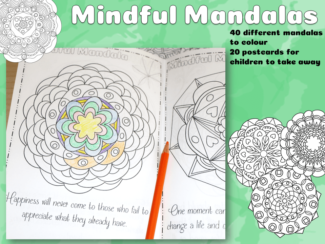
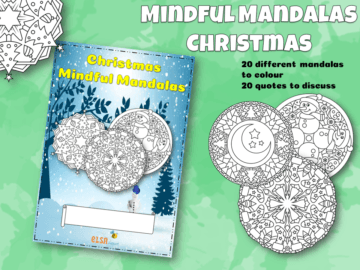
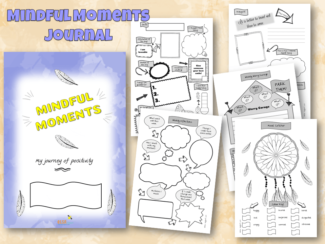

Leave a Reply